The following procedure locks down a laptop to a table or other immobile object. It requires 1) a USB flash drive and 2) a neck strap (or similar one), which will be used to fasten to the flash drive one end and ties around a table leg or other immobile object the other end. It is useful when you do not have access to a power outlet.
- Fasten the strap to the flash drive. (see photo below)
- Fasten the other end of the strap to a table or other immobile object.
- Plug in the flash drive into a USB port of a laptop.
- Lock the laptop by pressing the Windows logo key and L key together.
When a thief removes the laptop from the table, the laptop will be disconnected from the flash drive and then an alarm will go off.
Tips: Instead of using an ordinary neck strap, a USB extension cable can be used to fasten to a table. An advantage is that when the cable is cut off, the theft alarm will also go off.
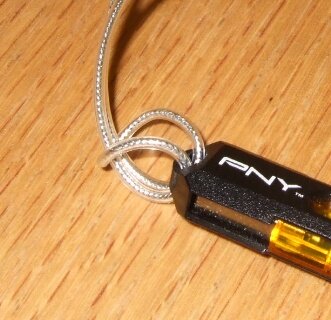
Step1: Fasten the strap to the USB flash drive

step2: Fasten the strap to a table

Step3: Plug in the USB flash drive into a USB port of a laptop.
(Video) Theft alarm demo with flash drive